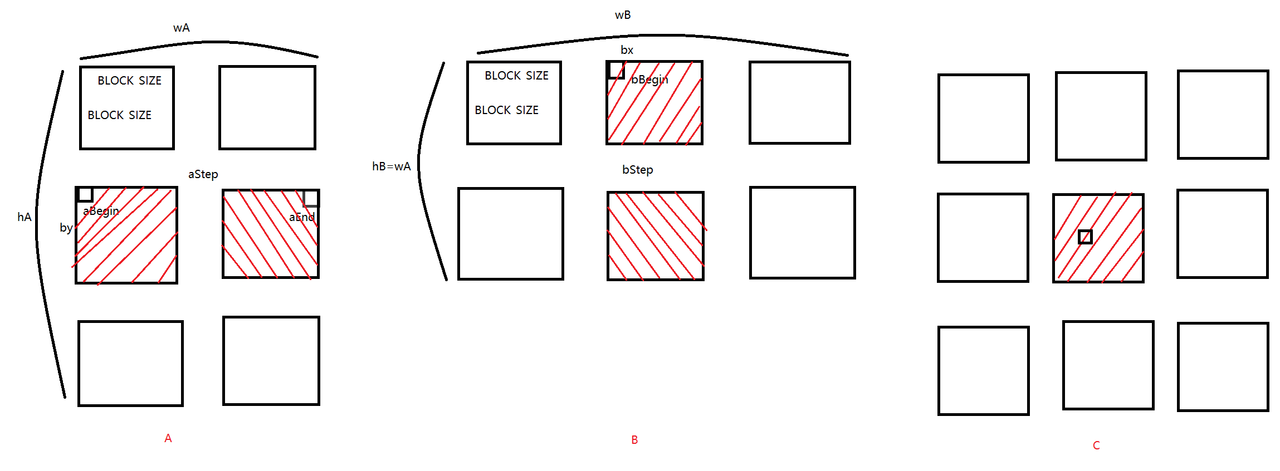1
2
3
4
5
6
7
8
9
10
11
12
13
14
15
16
17
18
19
20
21
22
23
24
25
26
27
28
29
30
31
32
33
34
35
36
37
38
39
40
41
42
43
44
45
46
47
48
49
50
51
52
53
54
55
56
57
58
59
60
61
62
63
64
65
66
67
68
69
70
71
72
73
74
75
76
77
78
79
80
81
82
83
84
85
86
87
88
89
90
91
92
93
94
95
96
97
98
99
100
101
102
103
104
105
106
107
108
109
110
111
112
113
114
115
116
117
118
119
120
121
122
123
124
125
126
127
128
129
130
131
132
133
134
135
136
137
138
139
140
141
142
143
144
145
146
147
148
149
150
151
152
153
154
155
156
157
158
159
160
161
162
163
164
165
166
167
168
169
170
171
172
173
174
175
176
177
178
179
180
181
182
183
184
185
186
187
188
189
190
191
192
193
194
195
196
197
198
199
200
201
202
203
204
205
206
207
208
209
210
211
| #include <iostream>
#include <vector>
#include <queue>
#include <functional>
#include <random>
#include <map>
#include <algorithm>
#include <fstream>
struct Event {
int time;
std::function<void()> action;
bool operator<(const Event& other) const { return time > other.time; }
};
class EdaMemoryFull {
std::vector<uint8_t> mem;
std::priority_queue<Event> event_queue;
int sim_time = 0;
int read_delay;
std::mt19937 gen;
int cache_size;
struct CacheLine { bool valid=false; int tag=-1; };
std::vector<CacheLine> cache;
int max_bus_access_per_cycle = 2;
int current_cycle_access = 0;
std::map<int,int> read_count, write_count, read_hits, write_hits;
std::map<int,int> read_delay_total;
int dynamic_power = 0;
int static_power;
std::vector<int> dynamic_power_per_cycle;
public:
enum WritePriority { WRITE_FIRST, READ_FIRST, ROUND_ROBIN } write_prio;
EdaMemoryFull(size_t size, int delay, int c_size, WritePriority prio=WRITE_FIRST)
: mem(size,0), read_delay(delay), gen(std::random_device{}()),
cache_size(c_size), cache(c_size), static_power(size/8), write_prio(prio)
{
std::uniform_int_distribution<> dis(0,255);
for(auto &v: mem) v = dis(gen);
}
void write(int port,int addr,const std::vector<uint8_t>& data){
write_count[port]++;
if(current_cycle_access>=max_bus_access_per_cycle){
event_queue.push({sim_time+1,[this,port,addr,data](){ write(port,addr,data); }});
return;
}
current_cycle_access++;
if(write_prio==WRITE_FIRST){
apply_write(addr,data);
} else {
event_queue.push({sim_time+1,[this,addr,data](){ apply_write(addr,data); }});
}
update_cache(port, addr,data,true);
}
void read(int port,int addr,size_t length,std::function<void(std::vector<uint8_t>)> callback){
read_count[port]++;
if(current_cycle_access>=max_bus_access_per_cycle){
event_queue.push({sim_time+1,[this,port,addr,length,callback](){ read(port,addr,length,callback); }});
return;
}
current_cycle_access++;
int trigger_time = sim_time+read_delay;
bool hit = check_cache(port, addr,length);
if(hit) read_hits[port]++;
event_queue.push({trigger_time,[this,addr,length,callback,port,trigger_time]() {
std::vector<uint8_t> data;
for(size_t i=0;i<length;i++){
uint8_t val = mem[(addr+i)%mem.size()];
if(random_bit_flip()) val ^= (1<<(gen()%8));
dynamic_power += count_bit_changes(val, mem[(addr+i)%mem.size()]);
data.push_back(val);
}
read_delay_total[port] += (trigger_time - sim_time);
callback(data);
}});
}
void tick(){
sim_time++;
current_cycle_access = 0;
int cycle_dyn_power = 0;
while(!event_queue.empty() && event_queue.top().time <= sim_time){
auto e = event_queue.top(); event_queue.pop();
int before = dynamic_power;
e.action();
cycle_dyn_power += (dynamic_power - before);
}
dynamic_power_per_cycle.push_back(cycle_dyn_power);
int scale = 50;
int bar_len = *std::max_element(dynamic_power_per_cycle.begin(), dynamic_power_per_cycle.end())>0 ?
cycle_dyn_power*scale/(*std::max_element(dynamic_power_per_cycle.begin(), dynamic_power_per_cycle.end())) : 0;
std::cout << "Cycle " << sim_time << " dyn power: " << cycle_dyn_power
<< " total power: " << dynamic_power + static_power << " ";
for(int i=0;i<bar_len;i++) std::cout<<"#";
std::cout << std::endl;
}
void print_stats() const {
std::cout<<"Simulation stats:\n";
for(auto& [port,cnt]: read_count)
std::cout<<"Port "<<port<<" read count: "<<cnt
<<", hits: "<<read_hits.at(port)
<<", avg delay: "<<(cnt?read_delay_total.at(port)/cnt:0)<<"\n";
for(auto& [port,cnt]: write_count)
std::cout<<"Port "<<port<<" write count: "<<cnt
<<", hits: "<<write_hits.at(port)<<"\n";
std::cout<<"Dynamic power units: "<<dynamic_power<<"\n";
std::cout<<"Static power units: "<<static_power<<"\n";
std::cout<<"Total power units: "<<dynamic_power + static_power<<"\n";
}
void export_power_csv(const std::string &filename) const {
std::ofstream ofs(filename);
if(!ofs.is_open()) {
std::cerr << "Failed to open file: " << filename << std::endl;
return;
}
ofs << "Cycle,DynamicPower,StaticPower,TotalPower\n";
for(size_t i=0;i<dynamic_power_per_cycle.size();i++){
int dyn = dynamic_power_per_cycle[i];
int total = dyn + static_power;
ofs << (i+1) << "," << dyn << "," << static_power << "," << total << "\n";
}
ofs.close();
std::cout << "Power data exported to " << filename << std::endl;
}
private:
bool random_bit_flip(){
std::uniform_real_distribution<> dis(0.0,1.0);
return dis(gen)<0.01;
}
int count_bit_changes(uint8_t a,uint8_t b){
uint8_t diff = a^b;
int count=0;
while(diff){ count+=diff&1; diff>>=1; }
return count;
}
bool check_cache(int port, int addr,size_t length){
int line = addr % cache_size;
int tag = addr / cache_size;
return cache[line].valid && cache[line].tag==tag;
}
void update_cache(int port, int addr,const std::vector<uint8_t>& data,bool write=false){
int line = addr % cache_size;
int tag = addr / cache_size;
cache[line].valid=true;
cache[line].tag=tag;
if(write) write_hits[port]++;
}
void apply_write(int addr,const std::vector<uint8_t>& data){
for(size_t i=0;i<data.size();i++) mem[(addr+i)%mem.size()]=data[i];
}
};
int main(){
EdaMemoryFull mem(1024,2,16,EdaMemoryFull::WRITE_FIRST);
mem.write(0,10,{42,43,44});
mem.write(1,11,{99});
mem.read(0,10,3,[](std::vector<uint8_t> data){
std::cout<<"Port0 read burst: ";
for(auto v:data) std::cout<<(int)v<<" ";
std::cout<<std::endl;
});
mem.read(1,11,1,[](std::vector<uint8_t> data){
std::cout<<"Port1 read: "<<(int)data[0]<<std::endl;
});
for(int i=0;i<10;i++) mem.tick();
mem.export_power_csv("memory_power.csv");
mem.print_stats();
return 0;
}
|